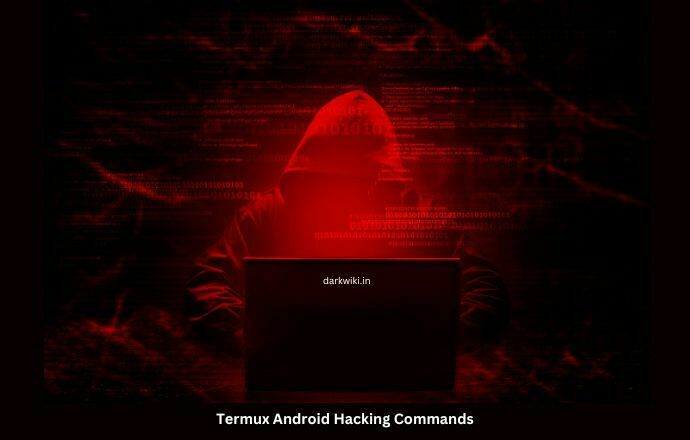Google play store Ek secure and best platform hai android applications ka but kabhi kabhi hume apni need ke according jaise ki hume apne pc me best android application ka collection karna hai ya koi bhi reason ho sakta hai so, or hume other third party website par apk download karni padti hai but question ye aata hai kya wo secure hai, kya confirm hai ki waha se download kiye hui application ke andr koi malware nahi hai, humare data ko kahi send bhi kar sakti hai. Third party website se application download karna or apne phone me install karna bahut risk hai. so today is solution here. “Download APK From Google Play store Without Third Party Website”
How To Download APK From Google Play store Without Third Party Website
Yaha par bhi hum hum Ek website ko use karne wale hai but iss website se hum kuch Download nahi karege iss website ko hum as a Download manager use karege.
STEP:1- Apne computer ya koi bhi browser me google play store open kare or jo aap aapko download karni hai.

STEP: 2- Selected apps ka address baar se URL Address copy karle.

STEP: 3- Open new tab in your browser and go to Apps.evozi.com.
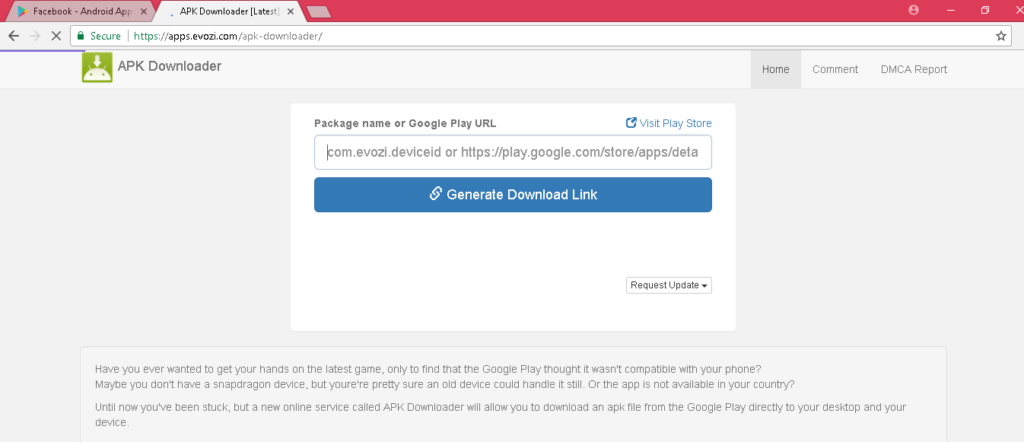
apps.evozi.com ka Extension bhi hai agar apne browser me add karna chahe to add kar sakte hai ye Firefox and chrome dono ke liye available hai.
STEP: 4- google play store jis app ka URL address copy kiya tha wo yaha paste kar de, and click Generate Download link

STEP: 5- Click here to download pr karte hi jaisa ki screen shot me dekh sakte hai apk download ka option aa gaya hai.

To iss type se aap apk download kar sakte hai apne computer or phone me or use kar sakte hai.
see also:
- How to Download video from udemy on your computer
- Programming Networking and Hacking Everything Free Ebook or Pdf Download
share with your friends