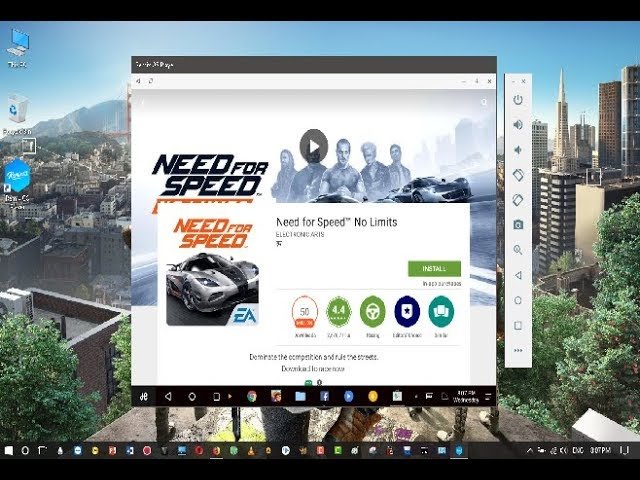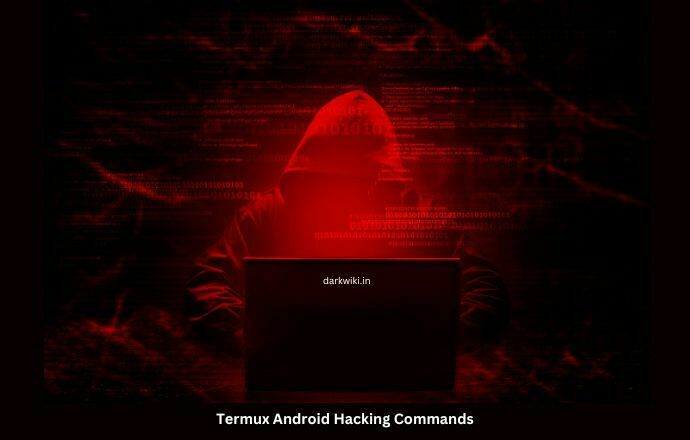hey, friends Are you looking for a way to run Android apps on your Windows computer? Remix OS Player might be the perfect solution for you! In this blog, I will show you How to install Remix OS player step by step without any Errors and how to install Remix OS Player on your Windows computer.
What is a Remix OS player?
Remix OS Player is an emulator that allows users to run an Android operating system and its apps or play multiple games simultaneously. Remix OS Player is a great solution for anyone who wants to run Android apps on their Windows computer. It’s easy to install, offers a great user experience, and is customizable to fit your needs.
How to install Remix OS player step by step without any Error
Step 1: Download Remix OS Player
The first step is to download the Remix OS Player installer. You can do this by visiting the official Remix OS Player website and clicking the “Download” button. The download should start automatically.
Step 2: Install Remix OS Player
Once the download is complete, double-click on the installer file to begin the installation process. Follow the on-screen instructions to install Remix OS Player on your computer.
Step 3: Launch Remix OS Player
After the installation is complete, launch the Remix OS Player from the Start menu or desktop shortcut. The first time you launch the app, it may take a few minutes to load.
Step 4: Sign in with your Google Account
To use the Google Play Store and download apps, you need to sign in with your Google account. If you don’t have a Google account, you can create one for free.
Step 5: Download Android Apps
Once you’re signed in with your Google account, you can browse and download apps from the Google Play Store just like you would on an Android device.
Step 6: Customize Remix OS Player
Remix OS Player offers several customization options to make your experience more enjoyable. You can change the screen resolution, keyboard mapping, and more from the settings menu.
Step 7: Enjoy Android Apps on Your Computer
Congratulations! You have successfully installed Remix OS Player and can now enjoy Android apps on your Windows computer.
Latest Remix OS player Download LINK-
Remix OS Player Download Link: https://goo.gl/2MsC7x
ham-windows Link: https://goo.gl/2sfJF4
Related:
Termux Metasploit Hacking Tool Install on Android
Web Application Bug Bounty Hunting LAB Setup Guide
Best Operating System For Gaming – Gaming OS